1. Getting Started with Photoshop
Tutorial starts with a bird's-eye view of Photoshop's to get
the reader with the lay of the land.
Then it goes on to cover essential concepts such as saving files,an
introduction to shortcuts that all Photoshoppers should know, how to choose colors,
and etc.
2. Photoshop's Toolbox
In this Photoshop,you will get a beginner's overview of the
various tools contained within the Tools panel. From the selection tools to the
retouching tools.
3. The Power of Layers
This guide will walk you through the utility of layers using a hands-on,
step-by-step approach.
4. Photoshop's
Filters
Filters are camera accessories used to place on your lens to capture photos
that will have more interesting effects. This concept is digitally incorporated
into Photoshop and is a convenient way of editing your images quickly and
easily.
5. Layer Styles in Photoshop
Layer styles are one or more effects that alter a layer of your image. Adding
layer styles, using layer style presets that come with Adobe Photoshop.
Sign up here with your email


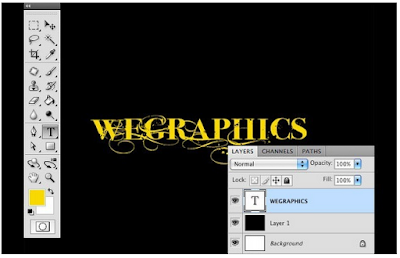

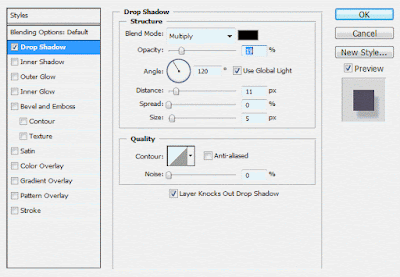
ConversionConversion EmoticonEmoticon